Telescope Site Audit is Live!
When working on SEO, you usually start by researching keywords, creating new relevant content that targets them, and optimizing existing pages based on the semantic core. While you do all of that, another important part comes into play — Technical SEO. It is all about understanding how well your website is optimized for search engines and how closely you follow all the best practices. A good Technical SEO score can positively impact your website’s ranking in search results, while having issues can lead to lower rankings and less traffic.
Today we’re launching a new addition to our SEO toolkit - Technical SEO Audit! This tool is built to help you catch and address any technical issues that might impact your rankings. You can run audits as often as you like, manually or schedule and run them continuously.
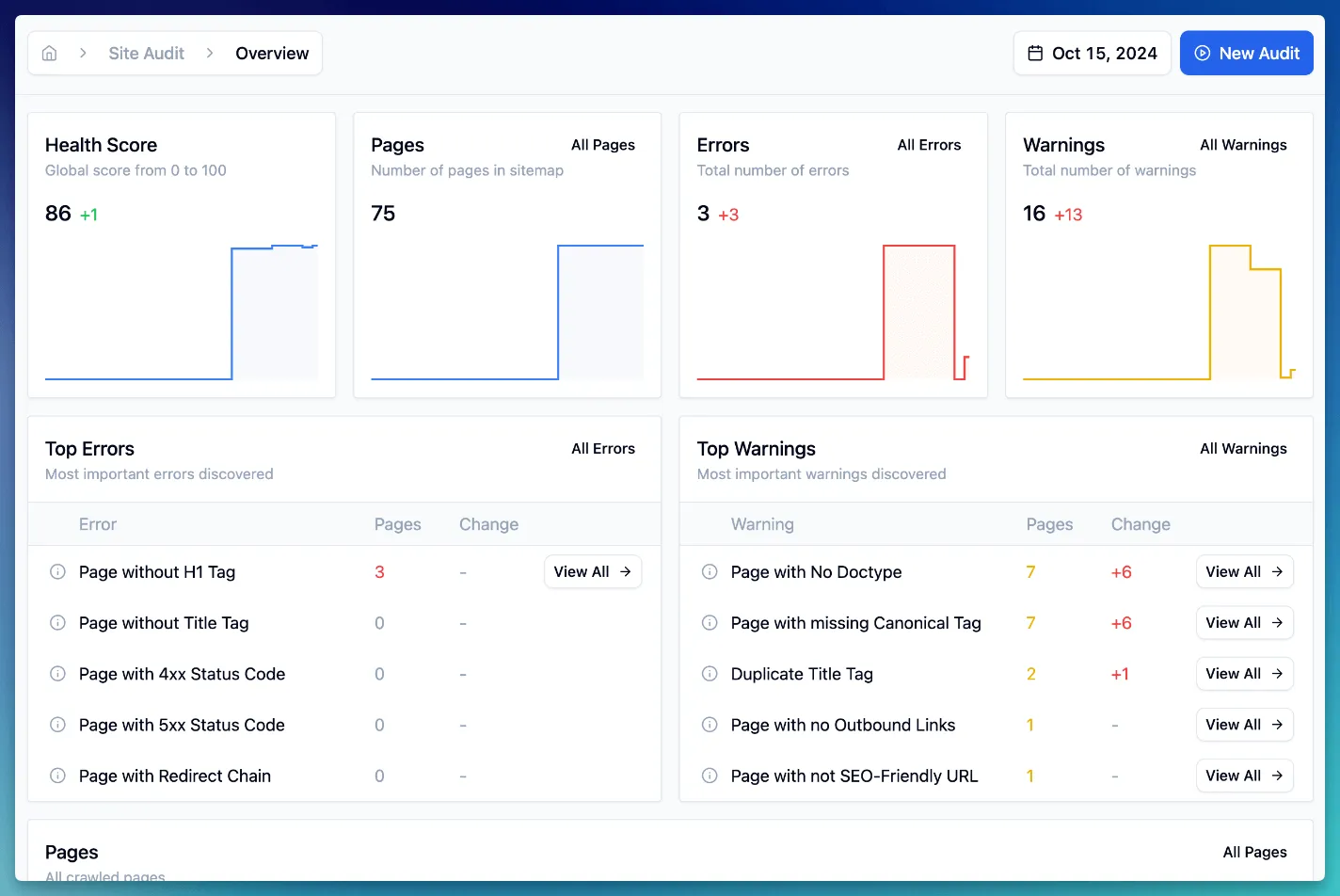
Once you connect your website and schedule an audit, our crawlers will go through all the pages from your sitemap, run a number of checks against them, and provide you with a detailed report on all the issues discovered. At a high level, our tool consists of two parts:
- Crawler - This is our new bot that will visit all the pages of your website and collect a bunch of data about them. It will check for broken links, missing meta tags, slow pages, and many other things.
- Audit Dashboard - This is where you will see the results of the audit. You will get a list of issues, warnings, and suggestions on how to fix them. You can also see the overall score of your website and how it changes over time.
Running your first Audit
Instead of just reading about that, I encourage you to go ahead to the new Audit page on the dashboard and schedule your first audit. Just hit the “New Audit” button, configure a few settings, and our crawlers will be on their way. Your first audit might take some time to complete, depending on the size of your site as well as the load we’re experiencing.
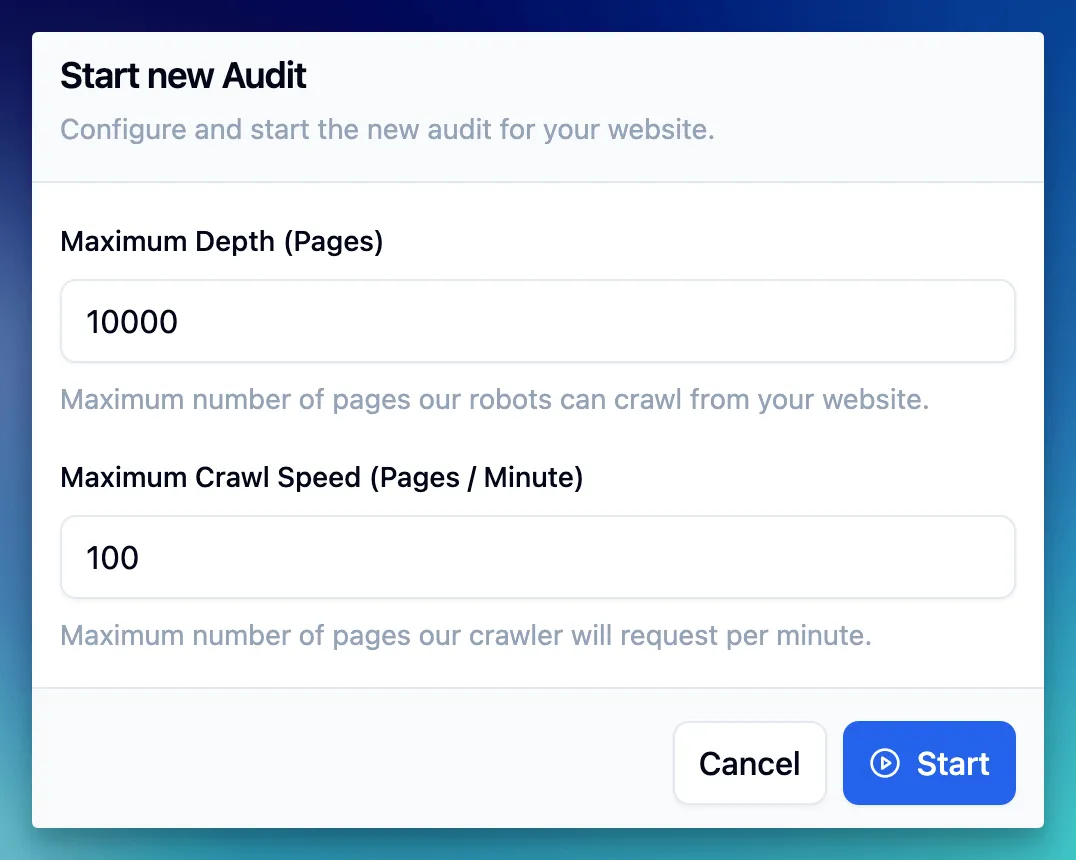
When starting a new audit, you configure only two things:
- Maximum Depth, which is the maximum number of pages our crawler will go through. We’ll start from the top of the sitemap and take the maximum number of pages specified.
- Maximum Crawl Speed helps you limit the crawling speed. Once the crawler consumes the specified number of pages, it will wait until a minute has elapsed.
Some things to note about the crawler:
- It will respect the rules defined in the Robots.txt file, meaning that:
- Pages blocked for indexing will be excluded.
- If you have a Crawl Delay specified, the crawler will obey that and wait the specified number of seconds between requests.
- The crawler doesn’t make concurrent requests at the moment and will crawl one page at a time.
- There is a hard limit on the number of pages, which is set to 10,000.
These are temporary restrictions while the audit is still in beta, and we’re working on enabling configuration for them in the upcoming version.
Once you schedule the audit, you will see the status dashboard, which will first show you that the audit is scheduled and will be picked up by the first available worker. Usually, this happens within a few minutes, but it might take a bit more time if our crawlers are too busy. We’ll be trying to scale the crawlers’ pool to account for increased usage.
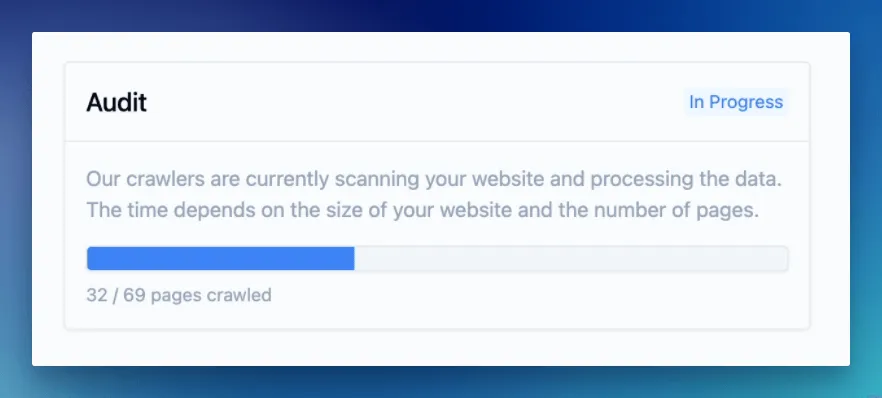
Once your audit is picked up by a crawler, you will see the progress in real time. You can, of course, close the page and come back to it whenever you want.
Analyzing the Results
The audit results dashboard provides you with a full overview of the audit and allows you to dive deeper into any specific issue, finding all the pages affected by a specific warning or error.
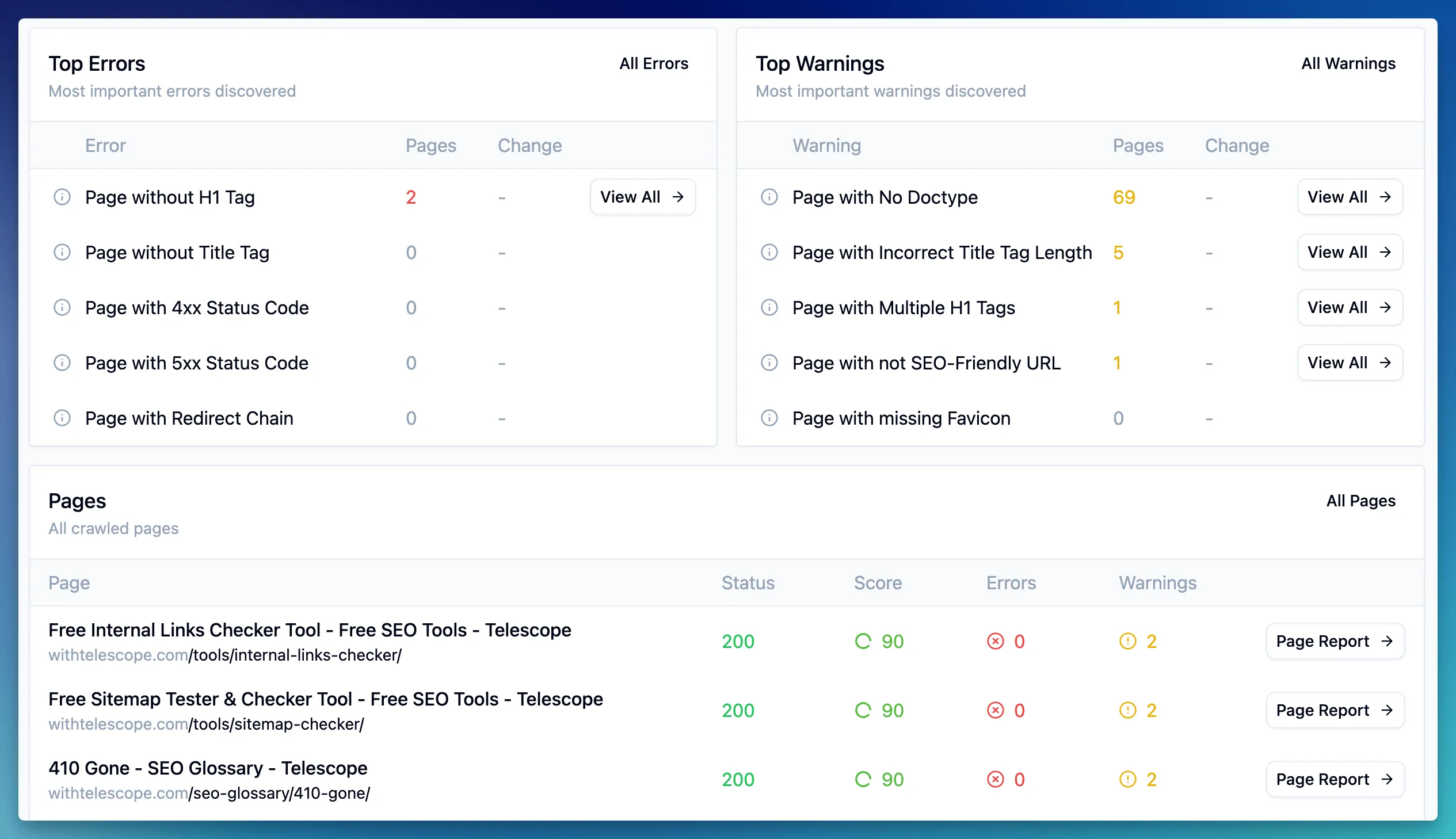
From the main Audit dashboard, you can do multiple things:
- View the list of all pages with additional information such as status, health score, and more.
- You can filter and sort the list to find the most relevant pages more quickly.
- View the list of pages affected by specific errors or warnings.
- View the Page Report, where you can find all the information gathered by our crawler, including all the passed and failed checks in one place.
- Switch between audits to see the progress you’re making and the health of your site at any moment in time.
Technical SEO Errors
We consider the most important issues that can directly impact your rankings as “Errors,” and these are the things you should try to address as soon as possible.
Errors include things like:
- Pages with 4xx or 5xx status codes: You should avoid having pages with non-200 (or non-redirect) codes in your sitemaps. This check can highlight some errors you might not know about.
- Pages without H1 Tag: The H1 tag has one of the highest weights when search engines try to understand what your page is about, so it’s important to have a single H1 tag per page, and not having one is considered an error.
- Pages without Title Tag: Similar to H1 tags, having a title is extremely important for providing the right context to search engines.
- HTTPS Page links to HTTP Pages: If you have links to HTTP pages on a page served from the HTTPS protocol, you might get a search engine penalty, and it should be avoided.
Technical SEO Warnings
Warnings are mainly “best practices” that are recommended by search engines as well as things known to potentially positively impact your rankings. These are the things to address once you dealt with all the errors.
Warnings include things like:
- Duplicate Title Tag: Having a title tag is important, but it’s also important to have a single title-tag per page in order to provide the most relevant context to the search engine.
- Page with images without Alt Attribute: Alt attributes on images are not only important for accessibility, but also for SEO, since search engines are using them to extract more context about your page.
- Page without Description Tag: Even though meta descriptions don’t directly influence rankings, they can impact click-through rates from search results.
- Page with missing Canonical Tag: Canonical tags help prevent duplicate content issues by specifying the preferred version of a page. This is especially important for websites with similar content across multiple URLs.
What’s Next?
Current release of the SEO Audit launches in Beta and we intentially introduces various restrictions in different places in order to check that it works as expected and can handle the load. Once out or Beta, we’ll be starting to remove these restrictions and enabling new features.
In the upcoming version, we’ll be adding more advanced checks for things like page load times, measuring lighthouse score, checking image sizes and formats, verifying JS minification and much more.
Got any questions or feedback? Let us know via [email protected]!