Discover new Internal Linking Opportunities
Find highly relevant internal linking opportunities across your website's content. Improve your website's internal linking to boost SEO and user experience.
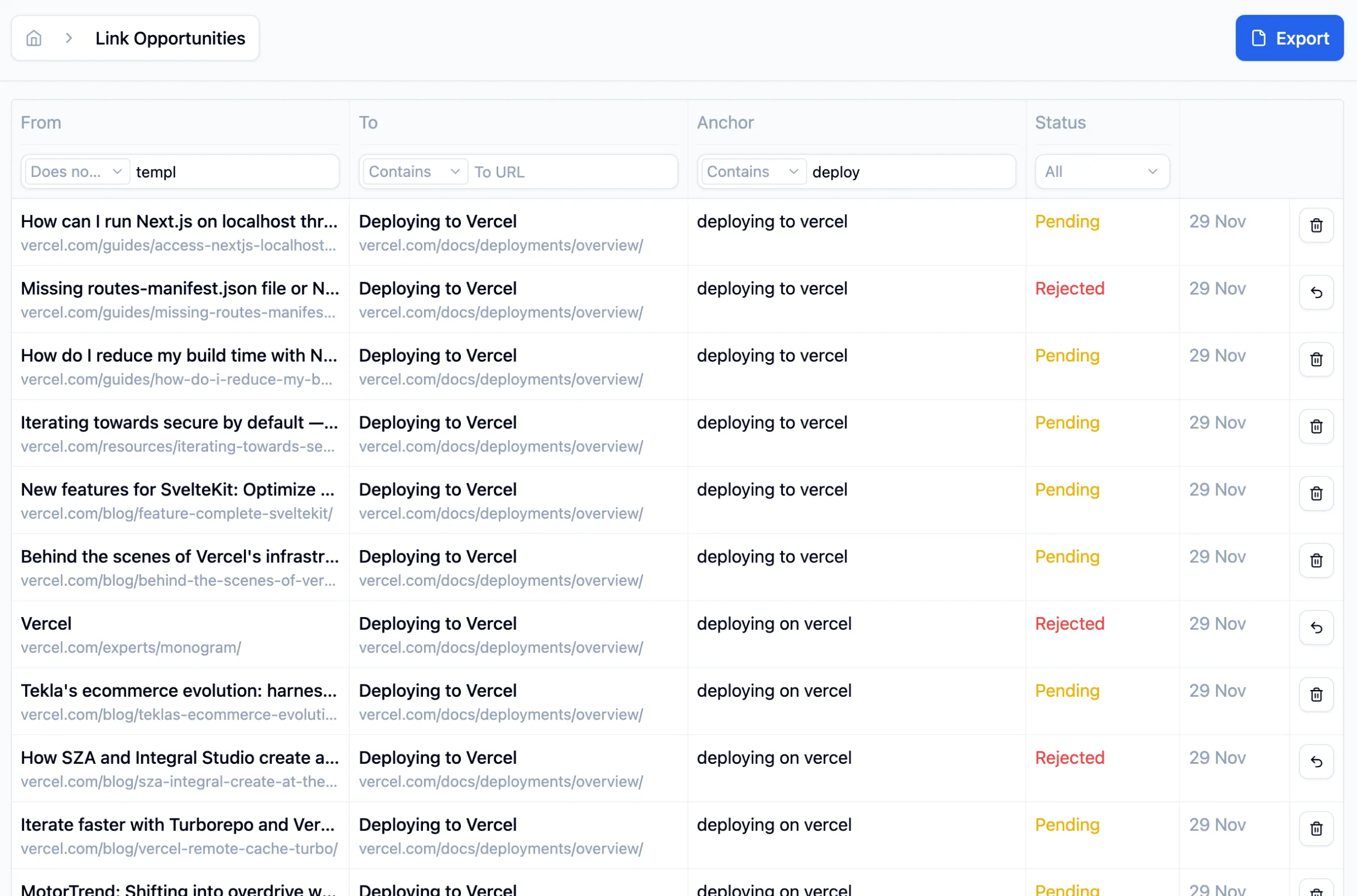
Find highly relevant internal linking opportunities across your website's content. Improve your website's internal linking to boost SEO and user experience.
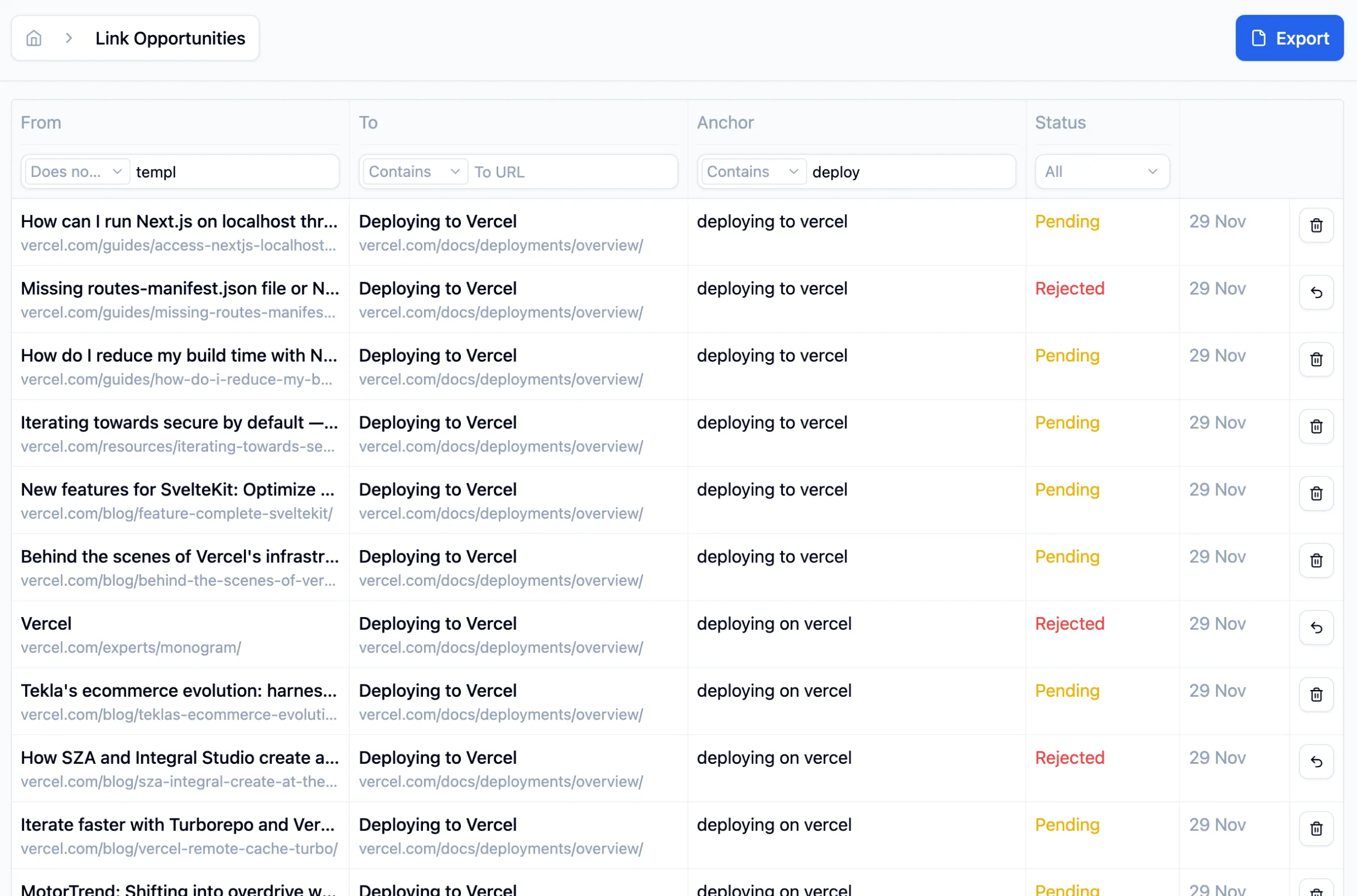
With Telescope, you can easily find contextual internal linking opportunities across your entire website's content.
All the internal linking opportunities in a single place. Telescope regularly indexes your website to find new opportunities and updates the existing ones.
All the new content on your website is quickly indexed and analyzed for internal linking opportunities.
Analyze your Website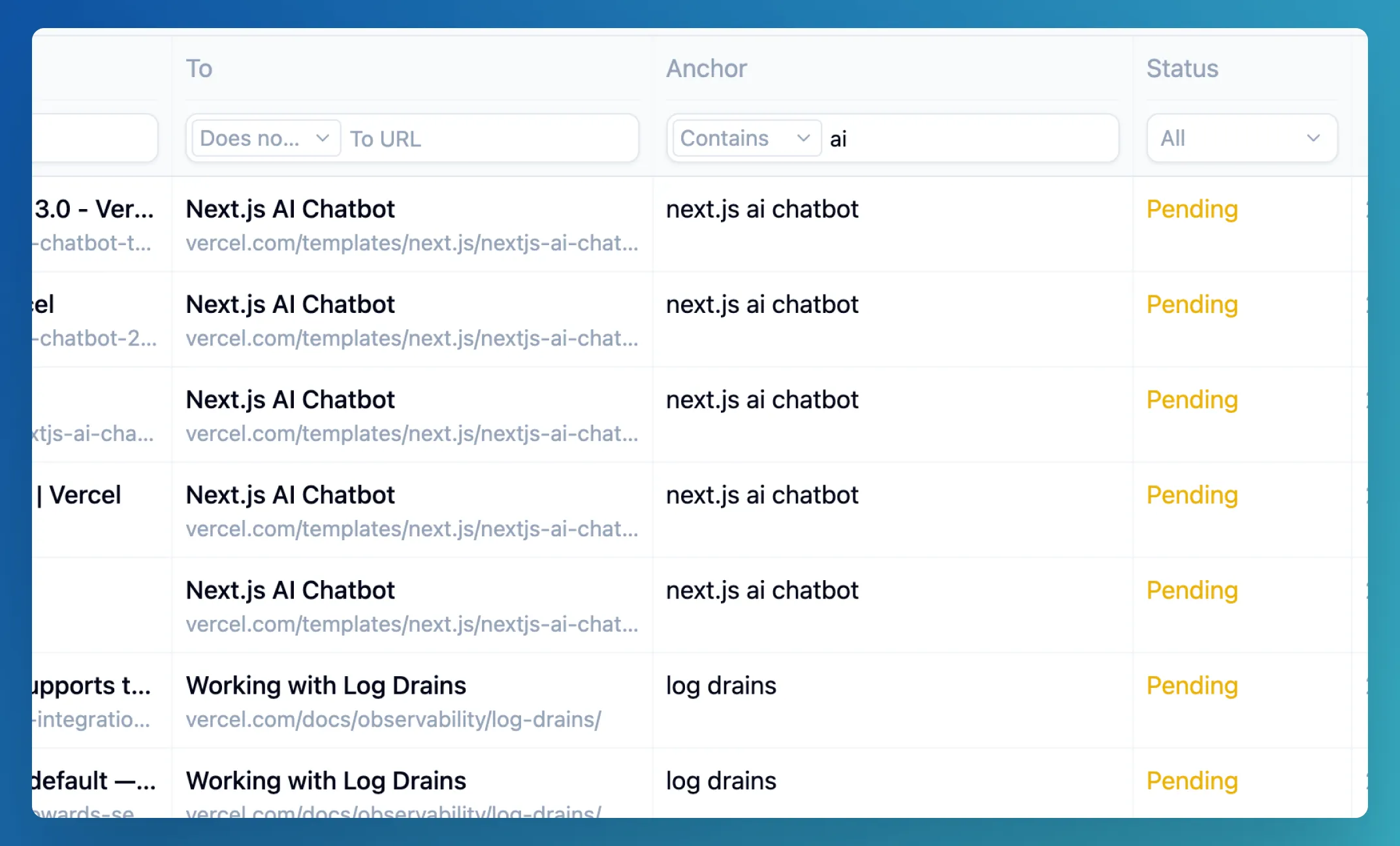
Use our powerful filters to narrow down the opportunities. Filter by page, keyword, and more. Find entries that start with a specific word, contain a specific word, or exclude any specific word or phrase.
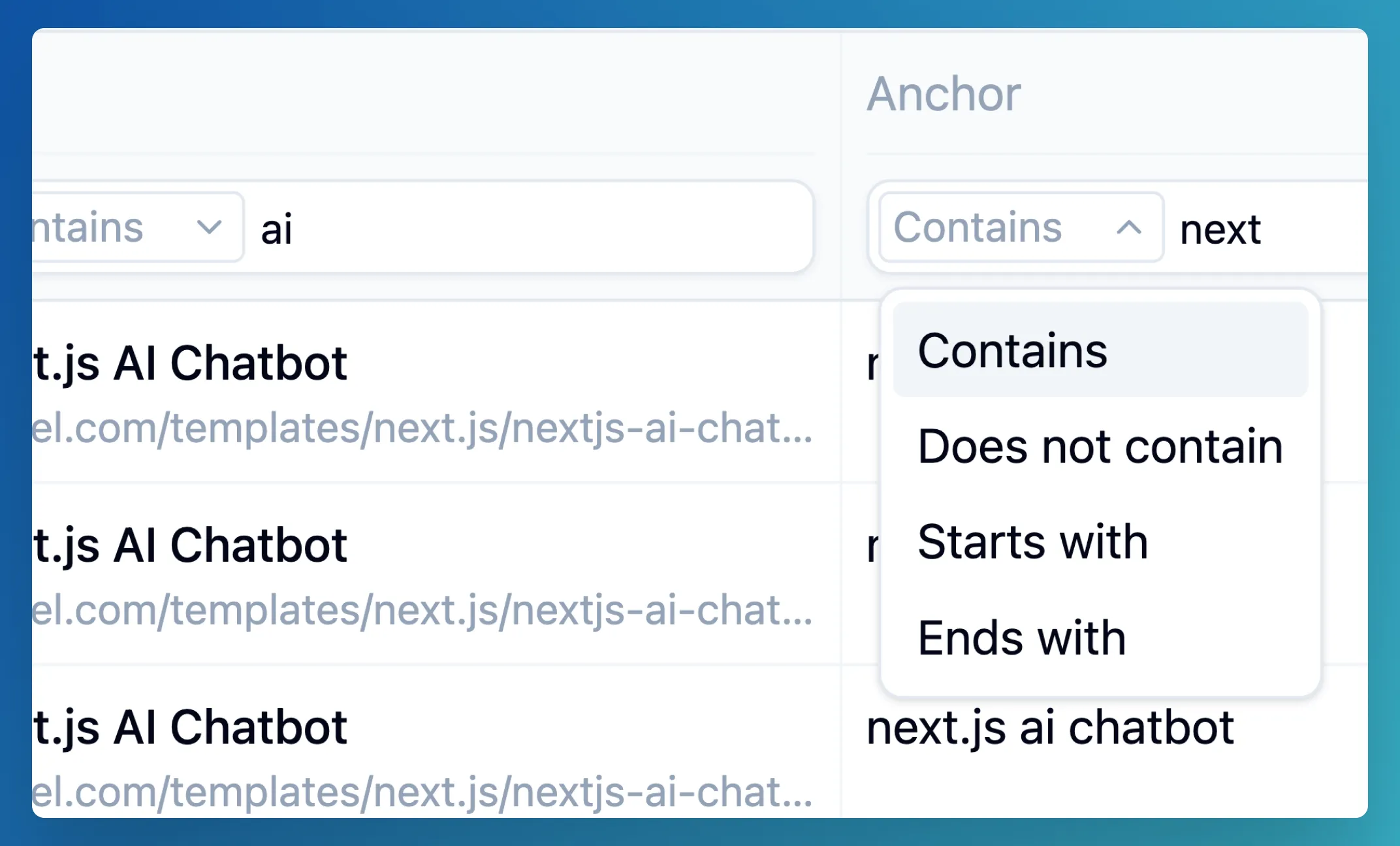
You can export all the internal linking opportunities in a CSV file. Use this data to create a plan and improve your website's internal linking.
Share the data with your team or clients to get their feedback and approval, or get help with adding the links to your website.
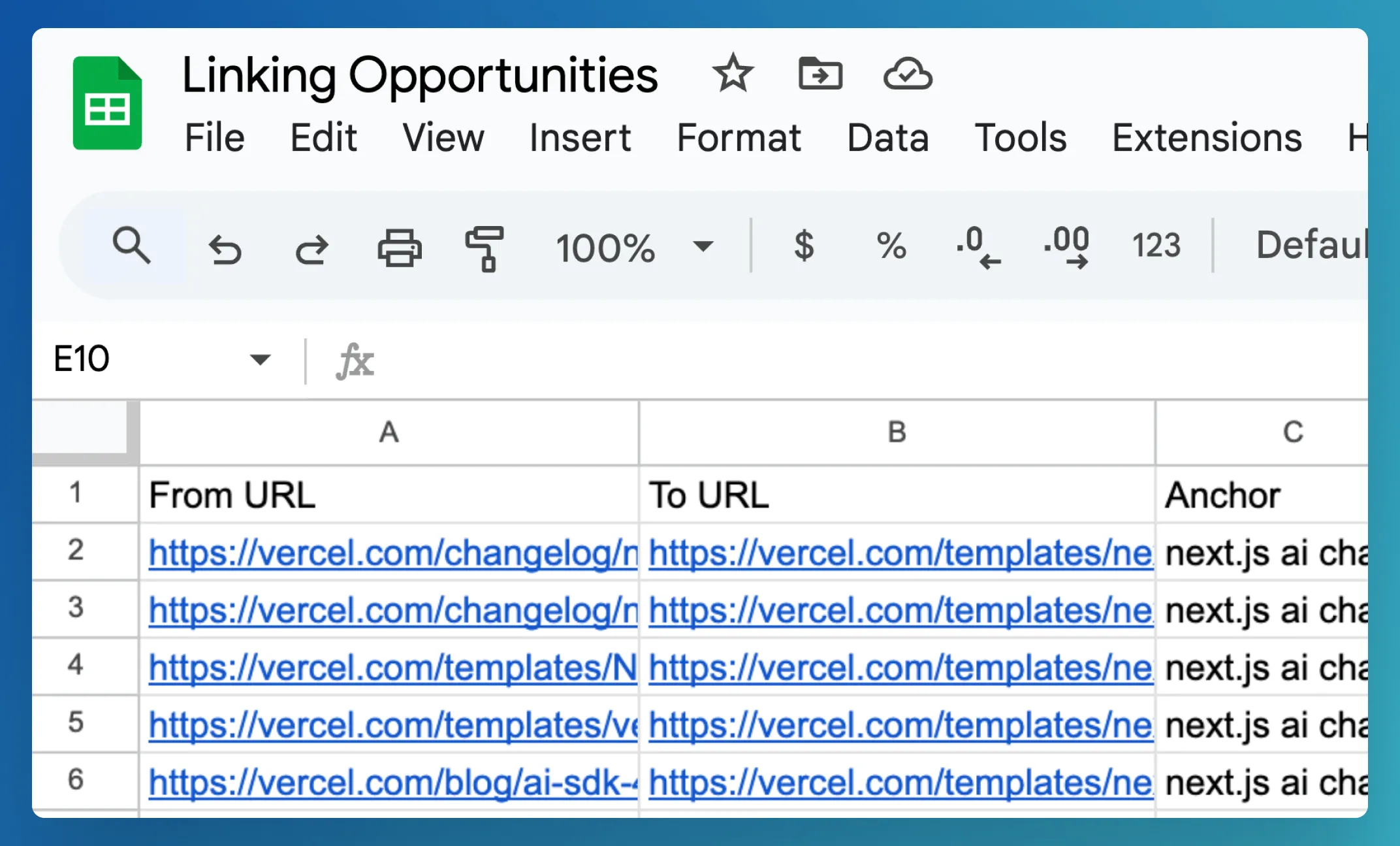
There are 2 modes of operation: Keyword based and AI based. In the keyword based mode, after Telescope indexes all the content of your website, we try to find contextual links based on the keywords your website is already ranking for. In the AI based mode, we use a machine learning model to find the most relevant links based on the content of your website.