Redirect Chain
A redirect chain occurs when there is more than one redirect between the initial URL and the final destination URL. In simpler terms, it’s a sequence of redirects that a browser or search engine has to follow to reach the final page. For example, if URL A redirects to URL B, and URL B redirects to URL C, you have a redirect chain: A → B → C.
Why Do Redirect Chains Matter?
Redirect chains can significantly impact your website’s SEO and user experience. Here’s why:
1. Crawl Efficiency
Search engine bots have a limited crawl budget, which is the number of pages they crawl on your site within a given timeframe. Redirect chains can consume this budget quickly, potentially leaving important pages unindexed.
2. Page Speed
Each redirect in a chain adds latency, causing delays in page load times. Since page speed is a ranking factor, slower pages can negatively affect your SEO performance.
3. Link Equity Dilution
With each redirect, some amount of link equity (or “link juice”) is lost. This means that the final destination page may not receive the full SEO benefits of the original backlinks.
4. User Experience
Multiple redirects can lead to slower page loads and a confusing user experience, which can increase bounce rates and reduce user satisfaction.
Common Causes of Redirect Chains
1. Site Migrations
During site migrations, multiple redirects are often set up to ensure that old URLs point to new ones. Over time, these can accumulate into chains.
2. HTTP to HTTPS Redirects
If a site has been transitioned from HTTP to HTTPS, and then further URL changes are made, this can create a chain.
3. Content Management System (CMS) Changes
Switching between different CMS platforms or making significant changes within the same CMS can lead to the creation of redirect chains.
4. Manual Redirects
Adding manual redirects without checking existing ones can inadvertently create chains.
How to Identify Redirect Chains
1. SEO Tools
You can use Telescope’ free URL Redirect Checker Tool to identify redirect chains and view the complete redirect path.
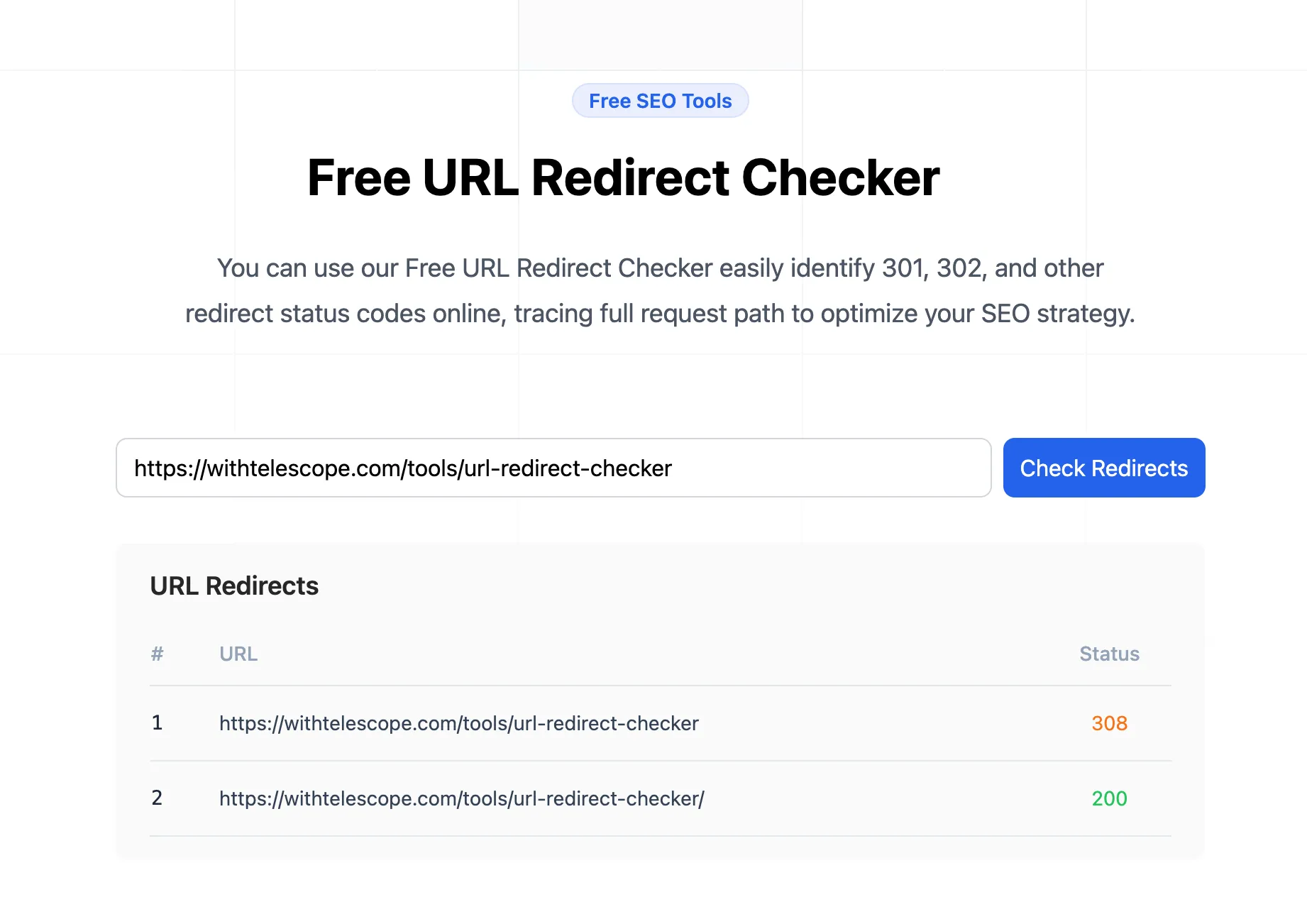
2. Browser Extensions
Extensions like Redirect Path for Chrome can show you the redirect paths for URLs as you browse.
3. Server Logs
Analyzing server logs can also help identify redirect chains by showing the sequence of requests and responses.
How to Fix Redirect Chains
1. Direct Redirects
Ensure that all redirects point directly to the final destination URL. For example, instead of A → B → C, set up A → C.
2. Update Internal Links
Update any internal links to point directly to the final URL, avoiding the need for a redirect.
3. Use 301 Redirects
Always use 301 redirects for permanent changes. This helps preserve as much link equity as possible.
4. Regular Audits
Conduct regular audits of your site to identify and fix any new redirect chains that may have formed.
Best Practices for Managing Redirects
1. Plan Ahead
Before making any significant changes to your site structure or URLs, plan your redirects carefully to avoid creating chains.
2. Monitor Regularly
Regularly monitor your site for redirect chains, especially after making changes to your site.
3. Limit Redirects
Try to limit the number of redirects on your site. Ideally, there should be no more than one redirect between the original URL and the final destination.
4. Use Canonical Tags
In some cases, using canonical tags can help manage duplicate content without the need for redirects.
Conclusion
Redirect chains can be a hidden issue affecting your site’s SEO performance and user experience. By understanding what they are, how they occur, and how to fix them, you can ensure that your site remains efficient, fast, and user-friendly. Regular audits and careful planning are key to managing redirects effectively.